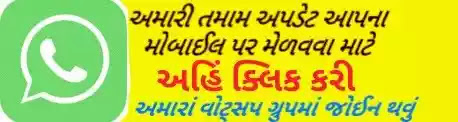7th Pay Commission Calculator 2016 – Updated on 26/07/2016
--> CLICK HERE TO COUNT YOUR SALARY BY CALCULATOR.
How to enter values in 7th Pay Commission Calculator ?
1. Select present 6CPC Pay Band / Grade Pay to which you presently belong to
2. Enter your present 6CPC pay in pay band (Do not include your grade pay)
3. Select present HRA Rate
4. Select City in which you are presently working for the purpose of TA Rate
5. If you are eligible for Double TA (applicable to physically challenged employees) select the option Yes.
6. Select Yes option if you are eligible for TA of Rs. 7000 (Applicable to employees who are in the GP of Rs. 10,000 and eligible for official Car)
7. Select Yes if you are entitled to NPA (Non-Practicing Allowance)
8. Select Yes if you are covered by NPS
9. Finally select the month up to which arrears of pay and allowances is to be calculated
Then Click Calculate Arrears button. Now this online tool would display the following
1. New 7th Pay Commission Pay, HRA, and TA
2. Your new level and index in the 7th CPC Pay Matrix
3. Pay Arrears from 1st January 2016 after deductions such as CGEGIS, NPS etc.
4. Month wise Pay drawn and Pay due statement
5. Display your fitment in the new 7th Pay Commission Pay Matrix.